This blog is all about the things we wish Apple would build, features we’d like to see, or suggestions that we all may have. If you send me any ideas, I get to use them. I'll give you credit, so make sure you send me your name and blog address if you want.
Tuesday, December 30, 2008
iPod Touch and iPhone with Hard Drives
Friday, December 26, 2008
Multiple Genii
As usual, if you've got any suggestions for any Apple products that you'd like to see, shoot off an email to Joel: joel.esler [at] me [dot] com is the one you want.
Dear Cupertino,

With iTunes 8, you gave us the Genius feature. It's an awesome feature that is actually, pretty cool. From the Apple website:
The new Genius feature in iTunes 8 creates the perfect playlist. Just select a song, click the Genius button, and iTunes generates a playlist of songs from your library that go great with it. You decide how many songs appear in your Genius playlist — 25, 50, or 100. Refresh your Genius playlist to get new results. Or save your Genius playlist so you always have it.One thing that the Genius playlist of iTunes 8 lacks is creation of a Genius playlist from more than one source song. Sure, we like it when we can make a playlist based on songs that "go great with it", but what if we're looking for a more specific taste?
Having the ability to create a Genius playlist based off more than one song would be incredibly useful in this scenario.
I can't see why Apple wouldn't implement this - surely it wouldn't involve that much more code.
Thanks,
Benny Ling
Friday, December 19, 2008
Top Posting and Bottom Posting
Now, for those of you that know me, you will know that this is a huge pet peeve of mine.
Email clients that Top Post by default and have no way to bottom post in any setting. One of the biggest email clients Outlook, has this same problem, and it annoys me to all end. (I detail this annoyance here.)
Mail.app does this. You can't bottom post at all.
Top posting means, when you reply to an email, the email client puts your cursor at the top of the email above the Attribution line.
Bottom Posting means, when you reply to an email, the email client puts your cursor at the bottom of the email, above your signature block.
The reason that this annoys me, is because I try to be a good Net Citizen and bottom post. I bottom post because I feel that when you read an email thread you should be able to logically follow it. If you've ever tried to read an email thread that is posted in totally Top posting format, you will know that this makes email threads logically hard to read. I'd like the ability, in Mail.app, much like it is in Thunderbird, to make my default post method Bottom only.
Please?
Thanks,
Joel
Wednesday, December 17, 2008
Clear and Focused
Dear Cupertino,
User Interface inconsistencies bug me. It is really annoying when the UI in any particular application don't function as you'd expect it to. This is particularly true when UI inconsistencies aren't the same across applications - even when said applications are built on the same set of APIs as one another.
For instance, the search field in the iTunes Music Store is on of those things that is just plain annoying.
The problem stems from the field not being able to "clear and focus" itself at the same time. If you've already got something typed in, and the field isn't currently focused (ie, doesn't have the blue highlighting around it), then you can't just hit the X next to your search term and start typing for another search - nope, you have to click in the field again so you can type in that field.

It's one of those UI inconsistencies that really get up my nose - and I want to see something done about it. Almost every other search field that implements the small X that clears the field and refocuses it so you can start typing it immediately seems to work right - so why not one of Apple's most widely distributed products, iTunes?
Apps that I have open at this moment which manage to do this right include: NetNewsWire and Chax's Log Viewer for iChat. Even Firefox's Google search in toolbar manages to automagically select the text for you when you click in the unfocused field, ready for you to start typing.
Everyone who has an iPod has iTunes (unless they're just plain disturbed), so it's one of those things that you would think Apple would go about fixing - this "clear and focus" functionality seems like a standard object in terms of coding Cocoa applications, but it's broken across the board in iTunes - neither the iTunes Music Store search field or the Music Library search field exhibit any "clear and focus" functionality at all. Poor effort, Apple.

Oh well, I guess I'll just have to wait for 8.0.3.
Thanks,
Benny Ling.
Ed's note: post idea from here. Props to Daring Fireball, Bjango, and the excellent range of ngmoco:) apps from the app store.
Friday, December 12, 2008
Wishes Fulfilled!
I'm sure that it wasn't entirely our fault that these features were implemented in products, but I'd like to think that Dear Cupertino has done it's fair share in influencing Jobs and the rest of the Cupertino crew to make these things happen.
It is with great pleasure that I can tell you that Apple is a company that listens to it's customers. Okay - so some of their decisions might not be as glamorous as we'd expect, (nor as popular), but at the end of the day - Steve is looking after you, the consumer.
Righto -- so it's great to see two wishes that have been made true;
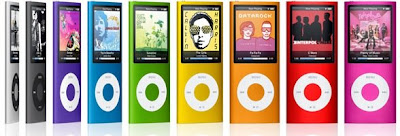
- The Biggest Little iPod In The World
Wow - the third generation Nano may have come and gone - and with it, the 4GB iteration of the above - but the fourth generation has now landed, complete with 16GB of juicy flash goodness, and in a whole heap of different colors, too!
We love it - it's another great Apple product.
- iSights in the Monitors
So we've now seen the arrival of the new 24" LED Cinema Display, and while some may not be a fan of it's glossy appearance, it's hard to deny the fact that it include an iSight in the monitor - that much is a given.
However - we're yet to see some really-cool feature by Apple to make use of this second iSight - if you've got any suggestions for this second iSight, we'd love to hear them (just shoot off an email to joel.esler [at] me [dot] com).
Cheers,
Benny Ling.
Images courtesy Apple: iPod Nano, Cinema Display.
Wednesday, December 10, 2008
More Exchange Support in Mail, Please!
Get those submissions in, and hit Joel up at: joel [dot] esler [at] me [dot] com
Dear Cupertino,
I love Mail. I love the way it handles all my emails, and the fact that I can have a single inbox for all my email accounts. It's fantastic that it can handle Exchange mail servers in the first place - if it didn't, there would be a serious deficiency on Apple's part.
However - there is one flaw that I've recently encountered that can be easily fixed; Mail, in it's current iteration, can only support one Exchange inbox at a time. Just one, and not one more.
Of course, you can see where this would be massively frustrating - if you're at home and you and your partner have Exchange accounts on your company's server, then you're up the creek without a paddle. You then have to resort to using a third party program which does have multiple Exchange inbox support, or worse - use the ugly-as-sin Entourage 2008 client for Mac (which only supports Exchange if you buy the Standard edition, not Home and Student).
However hard I wonder why Apple hasn't built this into Mail, I can't quite seem to fathom why they have done so.
Anyways - I'd love to see this feature in 10.6 - kudos to Apple if they deliver the goods.
Thanks,
Benny Ling
Sunday, November 23, 2008
iWork Improvements
Dear Cupertino,

I love the simplicity of iWork. It's a great alternative to the Microsoft Office Suite for Mac, and, being an Apple product, you know that It Just Works. Creating fancy slideshows in Keynote is as easy as creating professional ones, and writing a letter or a resume in Pages is but one click away. Numbers, while not as fully-featured as Excel, makes spreadsheets easy for the uninitiated.
However, there are two things I'd like to see in the next iWork update:

- The ability to copy and paste data into the graph data box in Pages.
Why this isn't already a feature I don't quite understand, but graphs in Pages seem a lot harder to do than their Numbers counterparts. Unless I'm missing something profoundly simple, this just isn't possible with Pages graphs. Pages' graphs in general, are not intuitive, they're finnicky, and generally require a lot of messing around to work right.
- One click line of best fit.
Again, unless I'm missing something that's staring me in the face, I'm not quite sure why it's so hard to draw a line of best fit for the data given in a Numbers graph. Numbers is great in that it automatically shows us the sum, average, max/min values of any selected data, but seriously - why no line of best fit? This is another feature that should have come standard. I mean, sure, it can be done - but it should be easier than that, Apple.
Thanks,
Benny Ling.
Saturday, November 22, 2008
iPhone + iTunes: A perfect combination.
There are just a couple of suggestions we have in mind...
Dear Cupertino,
- Folders for applications on the iPhone.
Please, for those of us that are hitting your 144-apps barrier, we need these desperately! We'll not only be buying more apps from the App Store as a result, but also using our iPhones more if we can find these apps and store then in folders. Repeat app usage would also go up. I mean really, Apple. There are more than hundreds of useful apps on the App Store, and yet you limit us to only 144 of these?! Not to mention, the 9 page limit on home screens... needless to say, it's incredibly annoying to have to swipe through 9 pages of apps just to find that one you want...
- Ability to arrange Apps on the iPhone from iTunes
Now - I hate dragging around apps on my iPhone. When you have full home screens, dragging around apps is a pain in the proverbial - for example, dragging an app from home screen 4 to home screen 2 - with a full home screen 3 inbetween. An app then gets displaced from home screen 3 (as you can't drag over more than one home screen at a time), and then you have to waste time dragging the displaced app from home screen 4 back to home screen 3... Seriously, have I lost anyone yet?! See how complicated it is?!
If we could only arange our apps from iTunes - dragging with a mouse is so much easier than dragging with your finger.
- Some sort of interaction with iTunes when your iPhone is plugged in.
Say you have your iPhone plugged in, and you get a text message. Instead of displaying that text message on the iPhone screen, iTunes would then pop up something on your Mac/Windows display saying that you've got a new message... Same goes for phone calls and so on.
Oh Apple - one more thing. Where are my push notifications?!
Ah well, 2.3 it is, then...
Thanks,
Chris (with parts from Benny).
Thursday, November 20, 2008
What we'd like to see: iPod
Without you, there'd be no Dear Cupertino - so get those submissions in, guys! Email Joel at: joel.esler[at]me.com Exams are finally finished now, and seeing as I've got a a bit of spare time, I thought I'd share the iPod love...
Dear Cupertino,
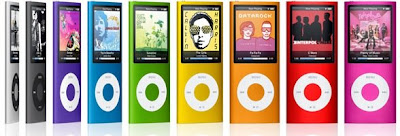
So we've heard that Apple might be making the MacBook Air out of carbon fiber, and we've also heard that Apple might be releasing iPhone OS 2.2 sometime within the next few days, but what about the unloved 17" MacBook Pro?
In any case, the iPod has gone through a number of revisions and is a solid product that doesn’t need many revisions. However, there are a couple of ways that the best portable media player on the market could be made even better...
- A "Shuffle by Album" option on the iPhone and iPod Touch - would be great when we want to listen to different music from different albums, obviously.
- The ability to browse by Album artist in the navigational menu.
- Support for Cover Flow to sort by Album Artist, instead of just by Artist name.
- Enable transcoding of Apple Lossless to 128kbps (or better) AAC on the iPod - which I think is currently enabled for the iPod Shuffle.
- The ability to browse artists by the "Sort Artist" field tag (from the file's metadata) instead of the "Artist" tag, but only if it is set. This will help get rid of duplicates caused by featured artists or remixers entered into the Artist field.
- 802.11n Wi-Fi. Wi-Fi of any sort would be desirable in any form, but seriously, Apple - if other nameless media players have it, why not on the iPod?
Thanks,
Ian Rawluk
Editor's note: Ian, you're a full-blown legend, mate! Thanks for all your submissions so far.
Image courtesy Apple.
Monday, November 17, 2008
Getting Back to Basics...
Posts are few and far between these days, so keep those submissions coming! Shoot 'em over to joel.esler [at] me [dot] com, and the Dear Cupertino monkeys will hammer on their keyboards for a while and spit out good quality posts... Or meaningless gibberish, one of the two.
Dear Cupertino,
 iTunes is awesome, but lately it has become bloated with features and now runs sluggishly as a result.
iTunes is awesome, but lately it has become bloated with features and now runs sluggishly as a result.What happened to the original Apple design modus operandi of "less is more"? John Gruber, of Daring Fireball fame, has even said that: "Figure out the absolute least you need to do to implement the idea, do just that, and then polish the hell out of the experience" in regards to iPhone App design, but doesn't the same apply to most Apple apps?
One of the main reasons people like Apple is because things are so much easier to do - even if features are sacrificed for usability and/or aesthetics. Oh yeah, it's happened before - firewire anyone? Going back even further, floppy drives, anyone? The invention of ADC was practically so USB, power and display signal could all be done through the one cable - even if users didn't want these features.
To point you in the right direction again, I've compiled a list of iTunes interface improvements, as follows:
- The ability to search lyrics and restrict your search to only the lyrics field.
- Make the grouping tag work like it does on the iTunes Store. If you browse the Complete U2 collection that Apple advertised, you will see that the collection breaks down per disc with titles of each original U2 release in the set. You can then hide or reveal the tracks on each disc by clicking the arrow on the left side of the header. I would like to see something like this implemented in iTunes, especially for classical albums, which often contain multiple symphonies on a single disc.
- Support for lyrics display on iTunes, not just on the iPod.
- Multiple artist support in the browser pane.
- Improved print layouts with album artist support.
Ian Rawluk.
Editors note: Now, these improvements are all well and good, but I personally don't think these are the improvements should be making to iTunes.
iTunes, being in it's 8th revision now, has simply become one of those apps which we can't live without - but at the expense of simplicity and aesthetics. Sure, the new grid view is "pretty cool", but is it really needed?
In this blogger's opinion, Apple needs to do what it did with OS9 and scrap it, and start from scratch. iTunes was originally a media player, and while the iTunes Store is a big part of that (5 billion songs can't be wrong) it needs to do what it does best - play music.
Lately, though, it just seems that iTunes isn't a music playing app, it's a spending-money app. All these Genius features are excellent in terms of music recommendations, but in reality they're just another way for Apple to get you to spend money at the iTunes Music Store.
Now, I can't blame Apple for trying to make money - they are a business, after all. However, it does bug me when these so called "features" are really thinly-veiled attempts to suck more money out of consumers. If I like a song, I'll look it up in the iTunes Store, preview it, and then buy it if I like it. That's what the iTunes store is for, and for that, it works beautifully.
I guess what I'm trying to say is that iTunes needs a massive overhaul - forget all the extras (5 visualizers, ooh!), and get back to basics, 'cos that's what Apple is all about.
Saturday, October 18, 2008
New Laptop Improvements...
I love the new laptops. An excellent design coupled with unparalleled tech specs give a refreshed product line that Just Works.
I'm also a huge fan of the new 24" LED Cinema Displays - it's obvious that the same Jonathan Ive magic that went into the new laptops went into the cinema display, too - and I'm nothing short of impressed.
As with any Apple product, though, there are a few things that need to be considered about the new portables...- Glossy-only displays. I don't understand this. Matte is an excellent choice for those requiring color accuracy. While the Mac market has been traditionally aimed at designers and those video/creative professionals, those that require definite colour accuracy now won't be looking at an Apple laptop, or even the new glossy-only LED Cinema Display. Sure, any serious designer worth their salt won't be using a Mac laptop as their main machine anyway - definitely not without a decent external monitor.
While I can see why ordinary consumers would choose a glossy display over a matte one, I'd love to see comparisons on how many matte vs glossy MBP's were purchased. A good compromise on this would have been the option of a matte screen - even if the default was a glossy screen.
- The removal of firewire from Macbooks - forcing consumers to buy the MBP if they want firewire. Yet another decision I don't understand. Truth be told, Apple is no stranger to the tried-and-true technique of deliberately cutting features from a product in order to get buyers to grab the next model up, (as we've all seen with the mysterious xMac, that Mac model in between the iMac and the Mac Pro) but seriously - it's alienating switchers. I lament the loss of firewire from the Macbooks as it was integral part of the "target disk mode" feature - one that is essential for recovering data if your OS doesn't boot, or you're having other issues. However - you can still do target disk mode via ethernet or wireless - but only within a GUI environment. Sucks if your OS is broken.
This is one choice I don't understand, at least from a technological standpoint. A good alternative would be to at least offer firewire on the top level Macbook - even if you charged for it, I'd pay, and I'm sure those people that don't need the added bulk (and weight) of the 15" screen would as well.
I'm sure people will say that firewire is going to way of the dodo (and disco), and that it's only a technology that creative professionals use, but in reality, aren't all Macs aimed at creative professionals?
This is one feature drop that emphasises how dedicated Apple are to sacrifing features for usability.
- No Blu-Ray. Now this one I do understand. As people have said, there are licensing issues to contend with even if Apple sits on the Blu-Ray board - so much DRM has been added to Vista as a result of support for Blu-Ray, and we just don't want that on our beloved OSX. Then there's also the issue of competition with iTunes HD movie rentals - as Apple don't want to cannibalise their own creations with third-party tech. I also understand how hard it is to find 9.5mm high Blu-Ray drives (let alone in bulk), given how uncommon "normal" 9.5mm DVD drives are...
A good solution for this would be to offer Mac-compatible external Blu-Ray drives. Either that, or just stick one of these in every Macbook/Macbook Pro box.
- Price. US consumers mightn't care so much about the price, but Australian and UK users definitely do. AU $2100 isn't the best price point for a laptop with the same specs as the new Macbooks. I mean, when you can buy not one, but TWO same-specced Dell XPS 1530s for the same price as one 15" Macbook Pro, then I'm not entirely sure where Apple are going with these prices. Sure, the Australian dollar isn't that flash hot at the moment, but when it was hovering around 93 US cents, Apple didn't lower the price. Slow to drop, fast to rise.
As a sort of justification, the there's only 11-12% of a price rise over the US stores, and when you factor in that the Australian GST (Goods and Services Tax) is included in the Apple store prices, and the US online store is free of any such taxes, then it starts to seem like Australian and UK customers are getting a better deal - a completely new design, new specs, for about 1-2% more than the US price. All in all, not bad when you consider that the Australian dollar dropped through the floor...
Thanks,
Benny Ling
Friday, October 17, 2008
Command Tab Full Screen Apps

I love multi-tasking on my Mac. One hinderance to my productivity is not being able to switch between full-screen apps using Command+Tab, a keyboard shortcut that allows me to switch to another program without looking away from the screen.
I figure it's one of two things - either OSX doesn't allow for full-screen app switching, or the developers of said apps aren't building the Command+Tab functionality into their app. If the second option holds true, then Apple should make it a default - just like Option+Command+Esc is force quit for the active app when in full-screen mode.
Yeah - so I'm mainly talking about games here. Halo for Mac is excellent because it does allow full-screen app switching from within the app. Whether this is a specific feature the developers built in, or whether it's included in all Mac games by default, I don't know.
So - CrossOver Games, if you're listening, I'm looking at you.
Productivity, heh. So much for that.
Thanks,
Benny Ling
Thursday, October 9, 2008
iPhone HD
Song Search

Dear Cupertino,
In iTunes you can search for a song, artist, etc. In Contacts on iPhone/iPod Touch you can search for your contacts. How come you cannot search for songs and artists on the touch devices. I know I've been in situations where someone has asked me if I had a certain song and I had to scroll through to find it. I would really enjoy searching for my music especially in playlists where there is no specific order.
It's short, but you know you want it too.
Thanks Love,
Ryan Stellato
Sunday, September 28, 2008
Please to add my own Widgets?
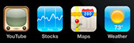
Dear Cupertino,
Friday, September 26, 2008
iTunes Improvements, Part One
I love iTunes, really I do. It's the one app that handles all my syncing to iPhone, AppleTV, iPod, (unlike some other mobile platforms we know) and on top of that, it manages my entire music collection at the same time! It's completly awesome.
However, I do agree with people who are saying that iTunes is becoming far too bloated (code wise), and feature wise - I've seen iTunes 8 gobble up lots of RAM due to it's new grid album art view. Some people say it's now trying to do too much - but damn, it does it excellently!
Anyway, here are a couple of things we'd like to see in the next version of iTunes...
In the Maintenance category, we have:
- Find songs without artwork - while iTunes sort of does this, it doesn't do it particularly well, often stumbling on tracks that have ID3 tags that differ from the iTunes Music Store tags. There are apps out there that do it (or pretend to, and screw everything up) but what we'd like to see is an Apple alternative. We love good quality album art, and the iTunes store provides.
- Find dead songs - OSX has a all-encompassing search tool called Spotlight, no? And metadata indexing? Why doesn't Apple combine to two in some way to let iTunes find your dead music, those tracks which aren't where they used to be.
- Rescan/normalize soundcheck and gapless values - for songs, this would be great as an option we could preform ourselves. This way, we'd have complete control when a song stuffed up our soundcheck values, or was playing with a gap. Rescanning it would then play the song, sans gap.
iTunes is great for managing a large music library and I’m constantly using the search feature to find a song or album of interest. However, I think that the program needs to allow room for some new metadata fields:
- Ability to tag/label songs as clean or explicit. Currently, songs downloaded from the iTunes Store come with these labels but when you import your own music from CDs you own, the tracks come in sans clean/explicit labels. You also can't see the tags for existing media in your library, nor edit them. This would be nice for parents to be able to restrict the music younger children could access in the library. Adding this feature would become akin to adding stars to songs - instead, how about you give it a clean/explicit rating?
- Automatic lyrics import - iTunes already supports the addition of lyrics but this must be done manually on a per-song basis which can be annoying. There are many widgets and programs that automatically fetch lyrics for currently playing iTunes songs - so surely it'd be just a matter of querying some database for the info?
- Better and more fields, eg: an "Original artist" field - for those excellent cover songs, when we just have to hear the original, more fields for catalog number, music label, and release type (i.e. bootleg, deluxe/special edition, EP, promo, remaster, single). Yet more fields for original release date and/or re-release date. Those of us who like nothing more than to look at our epic collection of 999,999 ID3 tags (per song) would appreciate it.
- Subtitle support - for remixes and alternate versions.
- The ability to modify play/skip count values, including batch addition and subtraction.
- Ability to replace existing album artwork with art downloaded from the iTunes store. The current method of doing this requires manual removal of existing artwork before downloaded artwork appears.
- BPM and key detection.
Apple has started selling videos on the iTunes store and the program has evolved from a music jukebox to a complete solution for music and video management. However, it is lacking some critical features, such as:
- The ability to purchase high definition 1080p media from the iTunes Store. 'Nuff said.
- The import of unencrypted Blue-ray, DVD, HD-DVD media (AUDIO_TS and VIDEO_TS directories) or conversion support to H.264 - which has excellent scalability for viewing on our 1080p LCD TV's.
Thanks,
Ian Rawluk.
Advanced IP Firewall Options
 Dear Cupertino,
Dear Cupertino,I have but one very short request.
Can we please have more advanced options for the built in IP Firewall?
We understand that security is paramount in OSX, but if we'd feel so much better if we had more options for the IP Firewall. GUI options, at that. We love sexy tick boxes and aqua-luscious radio buttons.
For those of you who don't know what an IP firewall is, read the ipfw chapter into the FreeBSD manual here.
If you're after the man page for OSX's built in ipfw (and the command-line arguments you need to pass to configure more options), you can read all about them here.
Thanks,
Zach / quine.
Editors note: If this is post is a little short, my apologies. Truth be told, I'm a little out of my depth here.
Expect more posts soonish. In fact, I've got a great iTunes improvements one coming right up...
Saturday, September 13, 2008
iTunes App Store Gifting
I'm a huge fan of the App Store. Lots and lots of great quality apps are found there, but there have been the odd one or two...
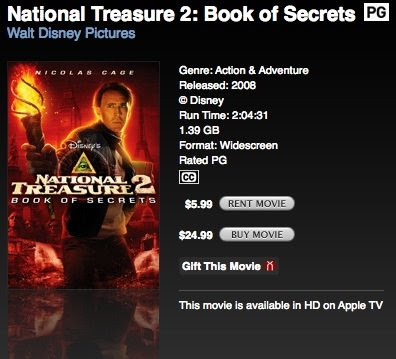 One thing that is missing, though, is the ability to gift apps. Dear Cupertino, if we can gift movies, TV shows, entire TV seasons, and any music track we desire, along with custom playlists, I'm at a complete loss why we can't gift apps to friends who deserve good quality iPhone/iPod Touch apps.
One thing that is missing, though, is the ability to gift apps. Dear Cupertino, if we can gift movies, TV shows, entire TV seasons, and any music track we desire, along with custom playlists, I'm at a complete loss why we can't gift apps to friends who deserve good quality iPhone/iPod Touch apps.Don't get me wrong, the App Store is a huge part of the iPhone/iPod Touch OS, and it's confusing why you're not letting us give the gift of a great app.
I'd love the option to gift App Store apps.
Thanks,
Benny Ling
Editorial note: If you're wondering why National Treasure 2: Book of Secrets is more for me than it is for you, it's because I'm Australian. For The Win.
While I don't have a US iTunes account, I'm fairly sure that doesn't allow App Store gifting either.
Thursday, September 11, 2008
Improved iPhone Contacts Seach
I love my new iPhone 3G. I love iPhone OS 2.0, and with the release of 2.1, I'm a huge believer in the fact that Apple are dedicated to their products - bug fixes, more stability, less app crashes, improved battery life, and faster backups are all features for the win. So far people have reported that 2.1 fixes SMS and Contacts lag, so I'm glad.

I love how Address Book on my Mac automatically syncs to my iPhone. It's great.
However, a lot of my friends and people I know go exclusively by a nickname. People that I've met through online forums, Digg, and other social networking sites also go by nicknames. The iPhone Contacts program needs an overhaul of it's search features, though.
It'd be great to have search ordering, ala iTunes ordering by album, artist, size, bitrate, etc - in the same way, I'd love to be able to order my contacts by nickname, email address, mobile number, home number, and so on.
At the moment, Contacts search doesn't seem capable of displaying results for those with only an email address (for those of us with Exchange address sync), or only showing those contacts who don't have an email address attached to their vcard.
Different options for sorting contacts would also be welcome - it'd be cool, for instance, to be able to display those contacts that only have email addresses, or those contacts which have both an email address and a mobile number.
But most of all, Contacts search doesn't parse and/or return results for the "Nickname" field. I would love it if it did - handy for those internet acquaintances.
Editorial note -- as a matter of fact, all fields should be searchable!
Thanks,
Dan "Pete" Clark.
Tuesday, September 9, 2008
Welcome
iPod Classic 240GB

Dear Cupertino,
I was extremely excited today as were all the other Apple fanboys about the “Let’s Rock” keynote presented by King Jobs himself. I was extremely impressed with the new iPod Nano and cannot wait to see it in person. Although the iPod Classic didn’t necessarily get an upgrade rather than a price drop and a capacity downgrade.
The new iPod Classic comes in a 120GB (Silver, and Black) size as a standard.. No high end, no low end. The Previous iPod Classic came in an 80GB version and a 160GB. So why the downgrade? Well other than the major price cut there really is no explanation.. Those of use with large music libraries (I have over 150GB of music and 300GB of movies) want the largest capacity for our music players giving us our media where ever we go.
The sad part of this is that Toshiba (the suppliers of the iPods hard drives) have just announced a 240GB hard drive that happens to have the same dimensions of the previous iPod’s 160GB drive...
So Cupertino would you mind explaining to us why we have to suffer the pain of having only 120GB of our glorified Media with us at a time rather than a whopping 240GB?
Wouldn’t it be nice having ALL your movies, music, and photos with you where ever you go?
Please Cupertino, pretty please...
Thanks Love,
Ryan Stellato
Sunday, September 7, 2008
Wireless Keyboard with Multitouch trackpad?

Dear Cupertino,
The beloved Apple Bluetooth Keyboard. It has its phenomenal design, matches the iMac and the rest of the Mac family beautifully with its Aluminum casing. It’s easy to type with, and has been named one of the best keyboards on the market. Its nearly perfect. Although I believe, and many agree with me, that its missing some pretty major features.
For starters... Backlit Please! The Macbook Pro has it, the Macbook Air has it, why can’t us desktop users feel just as special? Haven’t you ever stayed up until 3AM trying to finish an english essay but don’t want a light on in the room and struggle to see your keys? I know I have! This would really be able to bump Apple’s aluminum keyboard to the next level of usability.
Trackpad. A major flaw with Apple’s keyboard that disallows you to fully utilize Leopard’s Multitouch capabilities. Haven’t you always wanted to use the same capabilities as your iPhone on your iMac? I know I have! Why should I have to click my way through photo albums when I can gracefully take 3 fingers and swipe them across a smooth surface? This trackpad would also act as a screen. So say you were listening to music a virtual scroll wheel would appear, or if you needed the numeric pad say for a spreadsheet it would virtually appear on the screen. You would also be able to use this as an Apple TV keyboard. It could be used for a future Apple TV browser and could use the screen as a virtual remote.
Not so much a big concern, although I would like to see this new keyboard with the same keys as the Macbook Air, black keys show less dirt and match the black on my iMac. Sounds like a done deal to me.
So please can you give us a bluetooth keyboard just like the wired one, except instead of a numeric pad how about a giant trackpad? Give me backlit keyboard with black keys and you have my purchase!
Thanks,
Ryan Stellato
Thursday, September 4, 2008
Apple Bloggers Network
Welcome, Ryan!
He's a welcome addition with a fresh new insight and already has a .me account so you know Joel adores him. Kidding, Joel (no I'm not). Look for his submissions shortly and please continue to enjoy dearcupertino.com!
Warning: Soap Box Alert!
I'd like to first and foremost apologize for my lack of presence on the site. Personal and professional obligations have gone and kicked my ass. I'm back-ready to not suck once more and continue to give you some random speculative nonsense about Apple Inc. and the products we love.
Apology over, I've seen a lot of criticism on various blogs/comment logs about how we don't update frequently. I'd like to speak on that:
We update as often as we get solid material. Remember, we're the voice for you, the consumers. Sure, we could pepper the site with our own ideas, thoughts, feelings, etc but then it feels disingenuous. We can't stress enough that this site is as good as you all make it. So, criticize if you'd like, but only if you're willing to take up the effort to let us know what's on your mind.
With the DNS nonsense dying down and the end of the fiscal year approaching, those on the team who work in IT can get back to doing what we do best; slacking off at work while writing DC posts. Solid.
Thanks,
Chandler
Sunday, August 24, 2008
iPhone single inbox?

Dear Cupertino,
I love my iPhone. I love my Mail, I love my MobileMe (yes, I said that). However, I have 3 different email accounts on my iPhone that I have to check consistently. So here's my request. Please make a single Inbox. One Inbox for all accounts, just like in Mail.app so I can read and respond to all email all at once without having to constantly switch between email accounts on the iPhone.
You know, this is a short one, but a good one, and I'd like to see it just to save some time. That's be great.
Thanks!
Slavian + Joel Esler
That consumer-level Mac tower...
 I don't like the Mac Pro. I know it's part of your clever marketing strategy to convince people to buy the Mac Pro when the iMac just doesn't cut the mustard, but really - the price is a little too steep. How about a headless Mac, not dissimilar to the Mac Mini, except make it like a Mac Pro Mini type setup - let us upgrade components on our consumer-level Mac tower.
I don't like the Mac Pro. I know it's part of your clever marketing strategy to convince people to buy the Mac Pro when the iMac just doesn't cut the mustard, but really - the price is a little too steep. How about a headless Mac, not dissimilar to the Mac Mini, except make it like a Mac Pro Mini type setup - let us upgrade components on our consumer-level Mac tower.This new consumer-level Mac tower - it'll be like a Mac Pro, but for the average consumer - for those that think the Mac Pro is the epitome of overkill for those that just want to fiddle around with the internals of their Mac, while keeping the stability and security of OSX - Mac users don't want to hack around just to get OSX to work on an illegitimate OSX box!
Dear Cupertino, we just want a consumer-level Mac tower with user-serviceable parts! Give us easy access to the CPU, RAM, HDDs, PCIe cards, and we'll be all set!
Why Apple haven't bothered to make one of these in the past has just been a complete mystery to me - surely they understand that computer users see the need to upgrade every couple of months if they want to stay at the forefront, and always have the "latest and greatest" technology around.
Heck, I'd even accept Apple-supplied hardware upgrade kits (which would essentially dictate what hardware I am, and am not, allowed to put into my machine - which would be fine by me as long as the hardware range was wide and varied) for this consumer-level Mac tower!
We'll even give you the base spec list - and from there, [Jonathan] Ive can think up an awesome design to go with it - completing the Apple package we all know and love.
Just don't name it the xMac - nothing else could be more stupid except maybe Mac Pro Mini... or Mini Mac Pro...
Thanks,
Benny Ling.
Original image credit: On a Mac
Wednesday, August 13, 2008
iChat Media
I love iChat, I really, really do.
I love how I can easily share my screen with a friend on the other side of the globe who's having an issues with their Mac - that way, I can show them what they should see when they click on what button, or vice versa - they can show me what they see when they click on some button.
I especially love how I can give a friend a Keynote presentation through iChat Theatre - that way, my friend can tell me how to improve on my public speaking skills.
However, one of the features I'd love to be added to iChat is the Media tab. The Media tab would be my one-stop-shop for everything that I could interact with, say, photos that I wanted to send to a friend, or a picture that I'd like to set as my display picture.
From the Media tab, I'd have instantaneous access to everything I've ever sent to anyone, anything I've ever received (much like the file transfers list now), but also the options to send a new file, or share a new movie trailer.
The Media tab seems like another no-brainer - one of those features that should have been there in the first place, but isn't.
Thanks,
Dan Katz.
Saturday, August 9, 2008
iPod Visualizer
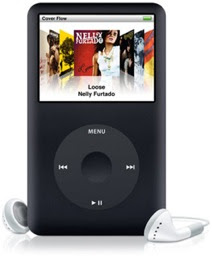
Dear Cupertino,
I wish the iPod had a visualizer. If iTunes has it, and most other media players on the market have it, I see no reason why the iPod doesn't have it.
Even if it were something that we could look at and go 'ooh' and 'aah' while we're playing our music, even something as simple as constantly changing album art (ala the iTunes Artwork screen saver in Mac OS X) would suffice.
Thanks,
Dear Cupertino Reader.
Editorial note: I think I know why Apple hasn't added a visualizer to the iPod's growing list of features... Battery life is the main concern here. If you take a look at your CPU usage when you've got the iTunes visualizer turned on, you'll see that it does take up a decent amount of CPU time - something that impacts on how much battery life you have. Of course, in a portable device such as the iPod and even the iPhone, battery life is paramount - so features that unnecessarily eat CPU are cut out. I'm sure if you somehow manage to take a look inside the iPod OS, you'll see code that is as efficient as possible - all to save those magical clock cycles.
Wednesday, August 6, 2008
AppleTV Improvements

A software upgrade for the AppleTV wasn't enough - now we want a hardware refresh!
In the next revision of the AppleTV, I'd like to see:
- An integrated OLED screen - so you can watch movies on the go, or just as a secondary screen showing diagnostics, statistics, and so on.
- An integrated cable card - so we don't have to have other devices to plug into our TV, and then frantically switch between them when a show we like is airing - which brings me to my next point.
- An SSD PVR/DVR - for the AppleTV to truly become a home entertainment system, it's got to have the capabilities of one. Streaming and playing local media just doesn't cut the mustard anymore. I want to be able to record TV for watching at a later time.
- Integrated Blu-Ray/DVD player. Let's face it - HD-DVD is dead, and so Apple should be leading the crowd with support for Blu-Ray playback.
- A full version of Safari for us couch-surfers. Want to look up a review of that movie that's just about to air? Jump on IMDB. Want to see what your website looks like your 50" plasma? Safari.
- If we're going to be couch surfers, we need the controls to be able to be so. Include a bluetooth keyboard, and an iPod Nano-style remote, and we'll be laughing - or crying, depending on the movie...
Dear Cupertino Reader
Sunday, August 3, 2008
A New member of the team
Apple Anti-virus

I think this would be great for a few reasons, but principal among would be that viruses exploit issues with OS, which, in my opinion, makes it the OS vendor's problem. If Apple released integrated anti-virus (and especially if they did it really well) it would send a message to other OS vendors that there is a responsible way to handle the weaknesses of their own products. It would also say to their customers, "We know, a lot of you bought Macs because you didn't want to worry about Viruses, and we're going to keep it that way."
Now, I know that people are going to complain that it'll be undercutting the newly burgeoning Mac Security industry, but here's how I see it:
Every time I use a windows PC I am disgusted by how completely their security software dominates the user experience, constantly asking if something is allowed to do something else, throwing up little alerts and flags, telling them they're at risk, or interrupting what you're doing to do scans, download updates, or tell you that your anti-virus subscription is running out. It's poorly integrated, clumsy, and I would estimate that a HUGE number of users don't even read the warnings, instead simply clicking whatever makes the message go away.
So why would Apple, a company who obviously spends a ton of time and money designing and improving the user experience, encourage some other company, to whom "user experience design" probably extends no further than making cute icons for their buttons, fuck it all up?
If anyone can do it right, it's Apple. They're already indexing our files on a regular basis with Spotlight, and cataloging changes with Time Machine, so it would seem simple to compare those files to a list of known threats, eliminate the offenders, and simultaneously remove them from Time Machine backups and restore any files and settings that got screwed up by the offender.
That's my wish: Dear Cupertino, please give us Apple Anti-Virus and shut those whiny Windows-Users up for good.
Thanks!
Jon Sandruck
Thursday, July 31, 2008
iSights in the Monitors?
 Dear Cupertino,
Dear Cupertino,Wednesday, July 30, 2008
Posts
Tuesday, July 22, 2008
The most advanced phone on the planet! Worst. Camera. Ever.

Dear Cupertino,
There has to be some sort of e-villainy going on here. 2.0MP? Really? No video? I mean, really?
Come on.
Come on.
It's really your fault. Your customers aren't the type that settle for anything but excellence and perfection. Why would we come to expect anything less than 110% from 1 Infinite Loop? We don't, that's why.
With that being said: What. The. Hell.
Your camera, sucks. 2.0MP in a world where we're seeing 5.0MP devices in the wild of which are doing video is completely unacceptable, especially for hardware graced with that half eaten biblical fruit. Let's stop kidding yourselves here, do what you know is right; for us.
I'd like to show you something that just might help out:
iPhone Camera done right!
Thanks!
Louis Harboe
Sunday, July 20, 2008
Personal Domain, let's get full about it
 Dear Cupertino,
Dear Cupertino,I love MobileMe. I love how it pushes everything between my Mac, my PC and my iPhone. I love how the me.com website look and feels. But I don't use it. At least not my mail.
Why? Well, as many fellow geeks, I own a personal domain and have me and my family's mail-addresses there. And there is no easy way to use it with MobileMe. I can forward my mail to MobileMe, but I can't send it from MobileMe's servers. I can set up a different account and send it from my ISP's SMTP-servers. That, besides from being clumsy, won't work when I am, for example, visiting a friend using another ISP.
Why doesn't Apple allow this? I can point (using CNAME) my domain name to me.com and use MobileMe to host my website. Why can't I point my MX record, or maybe just forward my mails and use a SPF record in a TXT string? Come on Apple...
Christoffer Möller
More iPhone Please?
 Dear Cupertino,
Dear Cupertino,Friday, July 18, 2008
Bluetooth Headphones
 Dear Cupertino,
Dear Cupertino, Saturday, July 12, 2008
iChat improvements

Dear Cupertino,
Me.com licensing

Wednesday, July 9, 2008
Bluetooth is for more than headsets?!
Dear Cupertino,
We have the iPhone, we have the Aluminum Keyboard; can they be friends?
I mean, they both talk the same language. I'm sure they have a lot of catching up to do. Let's put them in a room together and see what happens, hell, we'll throw a bottle of cheap scotch in there too.
Imagine the possibilities of taking your keyboard/iPhone on a short trip and having an amazing amount of functionality within two pieces of equipment. Given the eventual enterprise applications built within 2.0 and the endless possibilities of the App Store; keyboard control of your iPhone is just, plain, sexy.
Sexy.
Thanks!
Dear Cupertino Reader.
Tuesday, July 8, 2008
Back to my Mac, from my iPhone

Monday, July 7, 2008
The biggest little iPod in the world
Dear Cupertino,
It's time, it's time for the 16GB nano.
The biggest workhorse in your arsenal, the nano does so much more. It does much more than play the music it holds. Given the color options, the size, the switch to SSD's, and now the inclusion of video -- let's kick it up a notch.
Make the 4GB and the 17'' iMac best friends in heaven, explain to the 8GB why his older brother had to "move on", and let's get a leaner, meaner, more capable nano to take his place on stage. Can anyone really see a downside to this? Can you visualize the glory? I know I can.
Imagine going into your iPod. Navigating arguably the easiest and most refreshing UI out there. Selecting option after option so effortlessly, almost as if you, the customer, have been asked what you want. What happens when you get to the part about capacity? Oh, what's that?! Yes, that's 16GB of pure power. I don't know about you guys, but I can't wait to put a full lossy collection of ELP on there. Don't forget to pick up a set of Ety ER4-P's to really let those vocals shine!
Thanks!
Chandler & Christian
PS, thanks for welcome Joel, great to be here.
Some more administrative stuff
Sunday, July 6, 2008
Digg and Digg Buttons
iTablet

Dear Cupertino,
